The jQuery library provides the jQuery function, which lets you select elements using CSS selectors.
var myItems = jQuery( 'li' );Of course, if you’ve seen any jQuery code, you’re probably more accustomed to seeing something like this:
var myItems = $( 'li' );Valid variable names in JavaScript can be pretty much anything, as long as they don’t begin with a number and don’t include a hyphen. So, the $ in the code above is just a shorter, more convenient name for the jQuery function.
// Expose jQuery to the global object
window.jQuery = window.$ = jQuery;When you call the $() function and pass a selector to it, you create a new jQuery object. Of course, in JavaScript, functions are objects too, so that means that $ (and jQuery, of course) has properties and methods, too. For example, you can refer to the $.support property for information on what the current browser environment supports, and you use the $.ajax method to make an AJAX request. Learn How to make Jquery AJAX request
$ may be used by another library, which can cause jQuery not to work. If you experience this, you should consider using jQuery.noConflict before loading the other libraries.Why $(document).ready() is required
Before you can safely use jQuery to do anything to your page, you need to ensure that the page is in a state where it’s ready to be manipulated. With jQuery, we accomplish this by putting our code in a function, and then passing that function to $(document).ready(). As you can see here, the function we pass can just be an anonymous function.
$( document ).ready(function() {
console.log( 'ready!' );
});This will run the function that we pass to .ready() once the document is ready. What’s going on here? We’re using$(document) to create a jQuery object from our page’s document, and then calling the .ready() function on that object, passing it the function we want to execute.
Since this is something you’ll find yourself doing a lot, there’s a shorthand method for this if you prefer — the $()function does double duty as an alias for $(document).ready() if you pass it a function:
$(function() {
console.log( 'ready!' );
});






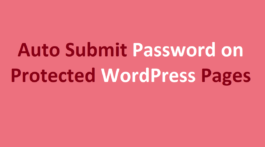

No Comment